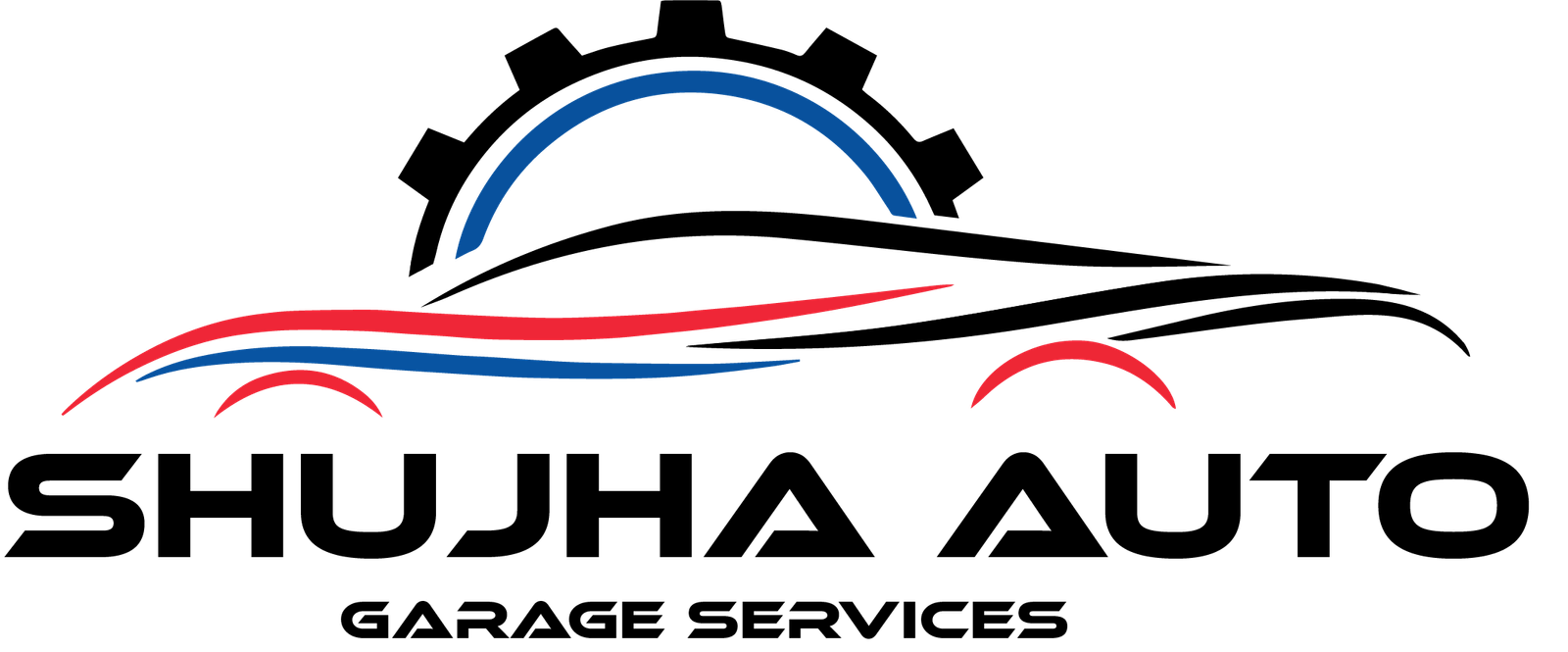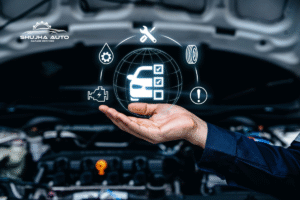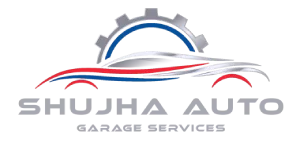Is your Roadmaster car audio system giving you trouble? Don’t worry – it happens to the best of us. In this friendly guide, we’ll walk you through common issues that can crop up with Roadmaster car stereos and speakers and how to fix them. From the dreaded “no sound from speakers” problem to annoying static or power glitches, we’ve got tips to help you troubleshoot. We’ll also let you know when to turn to the pros. By the end, you’ll learn how to address many audio hiccups yourself and understand why Shujha Auto Garage Services is a trusted destination to get your car audio back in top shape.
Common Symptoms of Roadmaster Car Audio Problems
Knowing what’s wrong is the first step. Here are some common symptoms that something’s amiss with your Roadmaster car audio system:
- No sound from speakers—The stereo appears to be on (lights/display working), but you hear nothing from the speakers. This is a prevalent issue and a focus of this guide.
- Distorted or fuzzy sound—Music or audio plays, but it doesn’t sound right. It might be crackling, too quiet in one speaker, or muffled and distorted at higher volumes.
- Stereo won’t turn on—The head unit (stereo) doesn’t power up. There are no lights, display, or sound, as if entirely dead.
- Audio cuts out intermittently – Sound comes and goes. For example, the speakers might work delicately for one moment, then suddenly drop out or crackle, especially when going over bumps or during turns.
- Radio or Bluetooth issues—You might notice that radio stations aren’t tuning in (while CD/USB/AUX still works) or that your Bluetooth connection isn’t producing sound. These issues can point to antenna or pairing problems rather than the speakers.
Identifying the symptoms will guide our troubleshooting. Next, we’ll explore DIY checks you can do for these problems, especially if there is no sound.
DIY Troubleshooting Tips (Before You Panic)
Run through some simple DIY checks before diving into wires or assuming your stereo is broken. A significant issue can often be resolved with a quick setting adjustment or a minor fix. Here’s what to do:
- Check the stereo settings: It sounds obvious, but ensure your volume is turned up to an audible level (we’ve all accidentally left it on zero!). Verify that the unit isn’t on MUTE – many Roadmaster head units have a mute button that silences the speakers instantly. Also, cycle through the audio source (FM, AM, AUX, Bluetooth, etc.) to make sure you haven’t left it on an input that isn’t active. Finally, check the balance and fader settings in the stereo’s audio menu – if these are set to one side or front/back, it could make it appear like the sound is gone. Centre those settings so all speakers are engaged. This quick settings review can save you many headaches if the fix is as simple as unmuting or selecting the right source.
- Inspect the fuses: Car audio systems have fuses in the vehicle’s fuse box (and sometimes on the stereo unit’s power line) to protect against power surges. A blown fuse can cut power to your stereo or the amplifier, resulting in no sound. Locate the radio fuse in your car’s fuse panel (check your car’s manual for the exact fuse location). If that fuse is blown, replace it with one of the same amperage. Roadmaster’s documentation notes that a blown stereo fuse is a top culprit when there’s “no sound.” Always replace fuses with the correct rating – if it blows again quickly, there may be an underlying electrical problem. (Tip: Also check if your Roadmaster unit or any external amplifier has its own fuse on its power wire. These inline fuses, if present, should be inspected as well.)
- Verify wiring connections: Loose or disconnected wiring can lead to speakers not working. A connector might have come loose if you (or someone) recently installed or moved the stereo. Ensure the wiring harness at the back of the head unit is firmly plugged in. If you’re comfortable removing the unit from the dash, double-check that all the wires are securely connected and that none of the speaker wires are pulled out. Also, consider the speaker wires running through your car: wires can get pinched or break over time, especially when they pass through doors. A broken wire or bad connection in a door jamb can cut off sound entirely– one clue is if the sound comes back briefly when you open or slam the door. Secure any loose wires and repair any damaged ones you find.
- Test different audio sources: To narrow down the issue, see if any sound works in any mode. For example, does the radio produce sound but not the CD player, or is everything silent across FM, AUX, Bluetooth, etc.? If one source works and another doesn’t, the problem might be with that particular function (e.g. a bad Bluetooth module or a faulty radio tuner). However, if no source produces audio, it points to a broader issue with the amp or speaker circuit. Also, if your system includes an external amplifier or powered subwoofer, check that those components turn on. Many aftermarket amps have a little LED power indicator – if it’s off, the amp isn’t powering up (possibly due to a blown amp fuse or a wiring issue). A blown external amp fuse can result in the head unit seeming to work while no sound reaches the speakers. In that case, you must replace the amp’s fuse or address why it blew (such as a shorted wire).
- Try a “reset” if available: Some Roadmaster head units have a tiny reset button or a reset function (check your user manual). Using this will restore factory settings. If a software glitch or mode setting was causing the silence, a reset might clear it. This will erase presets and custom settings, but it’s helpful if all else fails in DIY checks.
If you’ve checked settings, fuses, and wiring and still have issues, you’ve narrowed down the possibilities. Let’s focus on the most common (and frustrating) problem in detail: a stereo that’s on, but no sound comes from the speakers.
Location: Please Visit Our Shujha Auto Garage
Other Car Audio Issues and How to Fix Them
While “no sound at all” is a significant issue, you might encounter other audio problems with your Roadmaster system. Here are some other common issues and troubleshooting tips for each:
- Distorted or poor sound quality: If your music sounds harsh, crackly, or muffled, especially at higher volumes, you could be dealing with blown or damaged speakers. Over time, speaker cones can tear, or the voice coils can burn out, leading to distortion. For example, a rattling or fuzzy sound when the bass hits is a classic sign of a blown speaker. Another cause could be incorrect audio settings – check that your equalizer or bass boost isn’t maxed out, as overly aggressive EQ settings can cause even good speakers to distort. According to a car audio troubleshooting guide, physical speaker damage and wrong EQ settings are the top causes of distortion.
- How to fix: Inspect your speakers (if you can access them, gently press on the cone to feel for stiffness or tearing. Replace any blown speakers. Try resetting your audio settings to flat defaults and see if the sound clears up. If you have an external amplifier, ensure its gain is set properly—too high a gain can overload speakers. After these adjustments, gradually increase the volume to test if the sound stays clean.
- Intermittent or cutting-out audio: When sound cuts in and out, it often points to a loose connection or failing component. A common culprit is a loose wire or connector that disconnects when the car vibrates or jolts. For instance, a loose speaker terminal might lose contact on bumpy roads, sporadically causing that speaker to drop out. Another possibility is a faulty head unit or amp that works intermittently. How to fix: Wiggle the key wiring connections (power harness, speaker plugs) behind the stereo – do the speakers crackle or cut in/out when you do this? If so, secure those connections or have the wiring repaired. Check the speaker terminals and ground connections as well. If the issue persists despite solid wiring, the head unit’s circuitry or the external amp might be to blame. In one case, theintermittent sound was traced to an overheating amplifier, which would shut off and turn back on later. Ensure your amp (if you have one) isn’t overheating due to being in a poorly ventilated area. If you cannot find any loose wires and the problem continues, it’s time to have a professional diagnose the head unit/amp.
Radio or Bluetooth-specific problems: Sometimes, the issue isn’t the whole audio system but one feature. Radio reception problems (e.g., static or no stations received) while other sources work usually point to the antenna. The antenna cable might be unplugged from the back of the head unit, or the external antenna on the car could be damaged. Ensure the antenna is connected; a loose or corroded antenna will result in poor or zero reception. If you recently moved or the issue is only with certain stations, an antenna booster might help, but generally, a well-connected antenna is all you need for local stations.
- On the other hand, if Bluetooth audio isn’t working, ensure your phone is paired correctly and the stereo is in Bluetooth mode. If it’s paired but there is no sound, check the phone’s volume and the stereo isn’t paused. Delete the pairing and repair if necessary. Bluetooth issues can sometimes be resolved by updating the stereo’s firmware (if an update is available from Roadmaster) or simply resetting the unit. If neither radio nor BT issues are resolved with these steps, the internal tuner or Bluetooth module might require repair – again, something a professional shop can handle.

When to Seek Professional Help
There comes a point when it’s best to call in an expert. While many car audio issues can be fixed with the DIY steps above, you shouldn’t hesitate to seek professional help if any of the following is true:
- You’ve tried the basic checks, and the problem persists: If you’ve verified fuses, settings, and wiring but still can’t get your Roadmaster system working, a deeper issue may be at play. Rather than guessing further, a professional can perform advanced diagnostics (like testing the head unit’s output with specialized tools) to pinpoint the fault.
- The fix involves complicated wiring or disassembly: Not everyone is comfortable pulling out a car stereo or splicing wires – and that’s okay! Modern cars can have tight dash spaces and complex wiring (especially if integrated with alarms or navigation). If the idea of removing panels or testing wires is overwhelming, it’s wise to have a car audio technician handle it to avoid any accidental damage.
- Possible internal or hardware failure: As discussed, if an internal component like the amplifier chip or tuner has likely failed, it’s not a DIY repair for most people. Servicing electronics requires expertise (and sometimes specific replacement parts). An expert will know if a Roadmaster unit can be repaired or if it’s more cost-effective to replace it.
- You’re unsure about anything: There’s no shame in admitting you’re unsure what to do next. One car audio guide wisely advises that if you’re uncertain about installation or troubleshooting, it’s best to “seek help from a professional to avoid damaging your equipment.”
- What might take you a whole weekend of trial-and-error could likely be solved in an hour by a trained technician with the right experience and tools.
Remember, professional help doesn’t just solve the problem – it also gives you peace of mind that the issue has been fixed safely and correctly. So, if in doubt, let a pro take a look.
Shujha Auto Garage Services – Your Trusted Audio Repair Destination
Shujha Auto Garage Services has covered car audio issues for you. We understand how frustrating it is when your favourite tunes vanish, or the sound isn’t right. The good news is that our team of experienced technicians deals with these problems every day and knows exactly how to fix them.
At Shujha Auto Garage Services, we pride ourselves on being a one-stop solution for car audio repairs, especially for systems like Roadmaster and other popular brands. Here’s why you can trust us with your car’s audio system:
- Expert diagnosis: Our professionals will quickly identify whether the issue is a simple wiring fault, a blown fuse, or something more complex like a failing head unit. We use proper diagnostic tools to zero in on the problem without guesswork.
- Quality repairs: Once we know what’s wrong, we’ll get it fixed the right way. Is there a loose connection behind the dash? We’ll secure it. Blown speaker or fuse? We’ll replace it with quality parts. If your Roadmaster stereo is defective, we can often repair it or recommend a suitable replacement for your needs and budget.
- Experience with audio systems: Car audio systems (especially aftermarket ones) can be tricky, but our technicians have years of experience installing and repairing them. We’ve seen it all, whether it’s an essential stereo or a complex setup with amplifiers and subwoofers. We stay current on the latest car audio technology, so you’re in capable hands.
- Customer-friendly service: We believe in honest, transparent service. We’ll explain what went wrong and how we fix it in plain language. If you have questions about your car’s sound system, we’ll answer them or give tips to avoid future issues. Our goal is to have you drive away not only with your audio working perfectly but also with confidence in how it was resolved.
By choosing Shujha Auto Garage Services, you opt for reliability and professionalism. We’ve built a reputation as a trusted car repair destination for everything from engines to electronics, including car audio systems. So, if your Roadmaster audio troubles are more than you want to handle on your own, you know where to turn.
In summary: Don’t let a silent or sub-par sound system ruin your drives. Try the troubleshooting tips above to see if you can return the music. For those issues that are too tricky or time-consuming, let Shujha Auto Garage Services step in and help. With the right expertise and a friendly approach, we’ll get your Roadmaster car audio system pumping out tunes as it should. Enjoy the ride with great sound – remember, we’re here to help keep it that way!