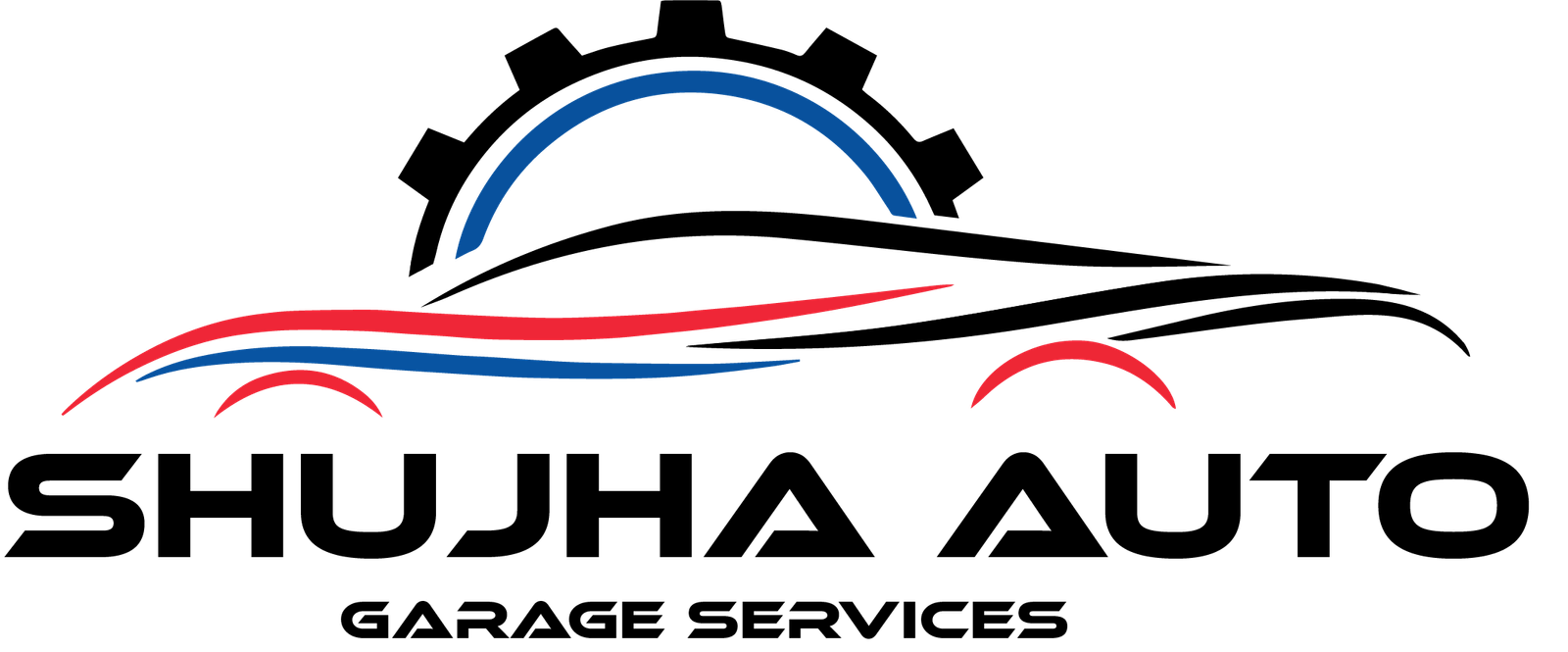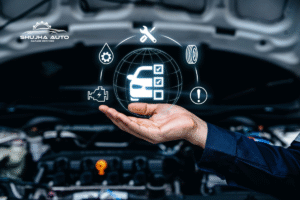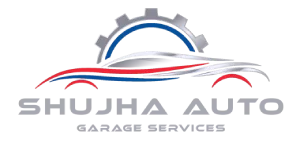Car technology has become a big part of our driving lives. But, like any gadget, your car screen can run into problems. This article is a detailed guide for car owners in the United Arab Emirates. It covers common car screen issues and offers practical fixes.
Knowing these problems can help you avoid expensive repairs and ensure that your car’s technology works well and efficiently.
Key Takeaways
- Common car screen problems can affect your driving experience.
- Identifying issues early can save you money on repairs.
- Proper maintenance is essential for your car’s tech functionality.
- Understanding how to fix car screen issues can enhance safety.
- Being familiar with your car screen system is beneficial.
Introduction to Car Screen Issues
Your car’s screen is key to modern driving. It does more than guide you. It also entertains, shows car health, and links to your phone.
Learning about car screens is important for car owners. Although these screens have advanced, they still have problems. Issues can affect how well they work and how happy you are with them.
Knowing about car screen problems helps you fix them. Being aware of common issues makes driving better.
Understanding Common Car Screen Problems
Car technology is complex, and knowing common issues is key to a good drive. A detailed look at car screen problems can help determine what’s wrong. Issues include poor visibility, touch screens that don’t work, and software bugs.
Knowing about these problems makes fixing them easier. For example:
- Insufficient brightness makes it hard to see the screen in sunlight.
- An unresponsive touch functionality makes it tough to use controls.
- Software glitches can cause the screen to freeze, ruining your drive.
Spotting these issues early can save time and money on repairs. Keeping an eye on these problems helps your car run smoothly, allowing you to enjoy the drive without distractions.
Insufficient Brightness on Your Car Screen
Having trouble with your car screen’s brightness can be annoying. It’s even worse when it’s sunny outside, and you can’t see what’s on the screen. This makes it hard to use your car’s features or find your way.
There are a few reasons why your car screen might not be bright enough. Some common causes include:
- Settings issues: If your brightness settings are off, your screen might not be as bright as it should be.
- Sensor malfunctions: A faulty ambient light sensor can’t adjust the brightness right, even when it’s bright outside.
- Hardware defects: Sometimes, problems with the screen or inside parts can make it harder to see.
To fix your screen brightness, you can try a few things:
- Check your car’s display menu to ensure the brightness is set right.
- Keep your screen clean to avoid dirt and smudges blocking your view.
- If these steps don’t work, you should ask a car tech to fix any hardware issues.
Location: Please Visit Our Shujha Auto Garage
Unresponsive Touch Functionality
A car touch screen that won’t respond can get in the way, mess up your entertainment, and even make driving unsafe. Dust, software bugs, or physical damage are common reasons for this problem.
- Restart your car’s system. A simple reboot might fix the issue.
- Recalibrate the touch screen. Check your car’s menu for calibration options.
- Clean the touchscreen surface. Dust and dirt can block the sensors.
If these steps don’t work, it’s time to get professional help. A repair expert can find and fix any hardware problems, making your car’s touchscreen work like new again.
The screen is Not Turning On.
It’s frustrating when your car screen won’t turn on. Several things could be causing this problem. First, check your vehicle’s battery. A weak battery can cause issues with the car screen.
If the battery is fine, look at the fuses. A blown fuse can stop the screen from working. Also, check the connections and wiring. Loose or damaged wires can block power to the screen.
Remember about software glitches, which can also cause problems. If you’ve tried everything and still can’t fix it, it’s time to get help from a professional.
Software Glitches Affecting Car Screen Performance
Software glitches can mess up your car screen experience. You might see screens freeze, get unexpected resets, or get error messages. These car screen software issues can get in the way of driving.
Car tech might seem slow to respond. To avoid these software problems in vehicles, it’s key to keep your software up to date. Updates improve performance and security, keeping your system running well.
If your car screen isn’t working right, here’s what to do:
- Check for software updates and install them.
- Reboot your car’s infotainment system as the maker suggests.
- If issues keep happening, try a factory reset to return to default settings.
- As a last resort, you might need to reinstall the software.
Fixing these software problems quickly helps keep your car running smoothly and safely.
Car Screen Displaying Distorted Images
Distorted images on your car screen can be really annoying and can mess up your drive. The problem might be with the wiring, graphics, or screen itself. First, check if everything is connected right to see if it’s an outside issue.
To fix car display problems, follow these steps:
- Check wiring connections: Bad or loose wires can hurt your screen’s look.
- Test with different devices: Connect your screen to other gadgets to see if the problem stays the same.
- Reset the system: Sometimes, just restarting the system can fix many display issues.
- Look for interference: Ensure nothing outside messes with your screen’s signal.
By doing these things, you can improve the performance of your car screen. Fixing these issues will make your screen look and work great again.
Physical Damage to the Car Screen
Physical damage to the car screen can mess up your drive. You might see cracks, scratches, or even shattering. This can happen from accidents, hitting debris, or just from normal wear and tear. It’s key to fixing these problems quickly to keep your view clear and your car working correctly.
To deal with car screen physical damage well, think about these steps:
- Prevention: Protect your car screens with screen protectors or sunshades. They help protect against small hits and too much sun.
- Minor Repairs: For tiny scratches or chips, try DIY repair kits. They might fix the problem and stop it from getting worse.
- Professional Help: If the damage is extensive, contact experts for car display repairs. They can assess the damage and advise you on what to do next.
Spotting dangers early and knowing how to fix them can make your car screens last longer. Whether you fix small problems or get help from pros, acting fast keeps your car safe and looking good.

Bluetooth Connectivity Issues with Your Car Screen
Car Bluetooth problems can mess up your drive. When you connect your phone to your car’s screen, things might not work. This is often because old software or devices don’t match up. Knowing what causes these issues can help you fix them.
- Make sure your phone’s Bluetooth is turned on and showing.
- Look for any updates for your car screen and telephone.
- Clear out any Bluetooth connections on your phone that might get in the way.
- Reset your car screen’s Bluetooth to start fresh.
- Check if your phone works with your car’s Bluetooth system.
By following these tips, you can fix Bluetooth issues. This lets you make calls and stream music without using your hands. Keeping your car’s software up to date also helps avoid future problems.
Car Screen Freezing Issue
A freezing car screen can really disrupt your drive and limit your access to important info. Several things might cause these issues, like software bugs or not enough memory in your car’s system. Knowing what might cause it is key to fixing it.
When your screen freezes, there are a few things you can try. A soft reset might clear up small problems. Here are more steps to help:
- Clear the cache data: Getting rid of extra data can make things run better.
- Update your software: Keeping your system current can fix many problems.
- Check for hardware malfunctions: Ensure all parts and connections are working correctly.
By following these tips, you can fix digital display freezes, making driving smoother and safer. Keeping your car’s tech in good shape is important for avoiding problems on the road.
Conclusion
Knowing about these problems is key to keeping your car’s technology in top shape. Spotting these issues early can save you time and money, allowing you to fix them before they get worse.
Keeping your car’s tech up to date is vital for a safe and fun drive. Regular checks and updates can stop many problems. Fixing car screen issues improves your car and keeps you safe.
Having a good car screen is not just a nice-to-have. It’s crucial for your safety and comfort while driving. Stay updated with your car’s tech and keep it in good condition for a smooth drive.